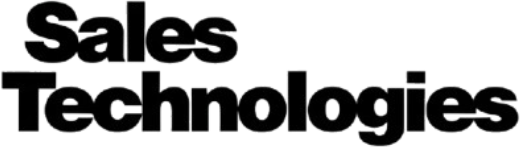Support & Help Center
Whether you're using our custom marketing solutions, a custom website, or our AIO SalesSuite platform — we're here to help. Explore tutorials, find answers, or reach out directly.
🎯 Daily Live Q&A Sessions
Join our interactive daily sessions where we walk you through the SalesSuite platform, answer your questions in real-time, and share expert tips to maximize your success.
Reserve Your Spot →📘 Documentation
Step-by-step guides and best practices to master every feature of our AIO SalesSuite platform.
🎓 Video Tutorials
Watch easy-to-follow platform and website tutorials to help you launch faster and smarter.
💬 Live Chat
Get instant answers from our AI-powered assistant, available 24/7 to guide you through features, setup, and common questions.
📩 Submit a Ticket
Need help with your site, marketing tools, or dashboard? Open a ticket and we'll get back to you ASAP.
Frequently Asked Questions
AIO SalesSuite is an all-in-one sales and marketing platform built on a powerful foundation. We provide all the core features—like the CRM, Funnels, Email Marketing, and more—with our own dedicated support, unique pricing plans, and specialized training to help you succeed.
Welcome! We recommend starting with these key steps: 1) Connect your domain in the settings. 2) Integrate your social media accounts and Google Business Profile. 3) Import your contacts into the CRM. 4) Explore our Video Tutorials to see key features in action!
Our platform integrates directly with major services like Stripe for payments, Facebook/Instagram for social media management, and Google for calendars and reviews. For thousands of other apps, you can use our robust Zapier integration to connect your favorite tools seamlessly.
After logging into your account, you will be automatically redirected to your main dashboard. This is your central hub where you can access and manage all the features of your plan.
Yes, absolutely! You have the flexibility to change your plan at any time. Simply navigate to the 'Billing' or 'Company Settings' section within your dashboard to upgrade or downgrade.
Our support team is dedicated to helping you quickly. While most support tickets are answered within a few hours during business days, we guarantee a response within 24 hours.